


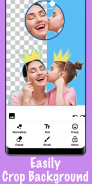





介绍 Sticker Maker WAStickerApps, Personal Sticker 2020
Now you can impress your friends and family with personal stickers !
Download the new FREE app sticker maker WAStickerApps, Personal Sticker 2020 and create sticker with your personal sticker using funny meme sticker !
The new sticker studio: sticker maker WAStickerApps, Personal Sticker 2020 will help you create sticker and add text sticker and decorations like birthday stickers, love stickers, flowers stickers, good morning stickers, good night stickers, funny stickers and meme stickers.
Create as many personal stickers as you want and share them with you friends to give life to your words through private stickers.
How to use sticker maker app
1. Open sticker maker app and click new sticker pack
2. Enter a name for your pack and click the plus + button to choose an image from camera, gallery or files
3. Crop the image to a circle or square frame and click Crop
4. Use the sticker editor to create your personal sticker. You can use the following tools:
• Decoration: Add Decorations of birthday stickers, love stickers, flowers stickers, good morning stickers, good night stickers, funny stickers and meme stickers.
• Text Tool: add text and choose its color and style.
• Emojis tool: Add emojis
• Background eraser tool: simple and friendly eraser. Control it with your fingers.
• Brush Tool: the magic paint brush with opacity and stroke size controls
5. when you finish, tap save to save your personal sticker
6. You need to create minimum of 3 stickers for each pack to be able to add it to WA.
7. Now click Add to WA share your personal stickers for WaStickerApps with friends and family!
Make personal stickers to celebrate every occasion. Use anniversary sticker maker to make customize happy birthday stickers. Also, use your lover personal photo to make love stickers and add beautiful flowers stickers to it with touching words using text and custom font stickers!
NOTE:
This app allows users to create custom stickers with their own images and add text, emoji, decoration etc. The stickers created are stored on their own devices and Sticker maker WAStickerApps, personal sticker 2020 team can’t view, manage, delete or recover this content. Users are responsible of their content.
IMPORTANT:
Sticker maker WAStickerApps, personal sticker 2020 app is supported on the official version of Whatz, so please be sure to update your app to the latest version to use WAStickerApps personal stickers.
Our users are our main concern, so we make sure to offer the best app that you’ll enjoy using so you could have a better and unique user experience.
So please feel free to share your comments, suggestions or thank you email with us at contact.colorbook@gmail.com.
现在,您可以用个人贴纸打动您的朋友和家人!
下载新的免费应用程序贴纸制造商WAStickerApps,Personal Sticker 2020,并使用有趣的模因贴纸与您的个人贴纸创建贴纸!
新的贴纸工作室:贴纸制造商WAStickerApps,Personal Sticker 2020将帮助您创建贴纸并添加文本贴纸和装饰品,例如生日贴纸,爱情贴纸,花朵贴纸,早安贴纸,晚安贴纸,搞笑贴纸和米姆贴纸。
创建任意数量的个人贴纸,并与您的朋友分享,以通过私人贴纸使您的单词栩栩如生。
如何使用贴纸制造商应用程序
1.打开贴纸制造商应用程序,然后单击新贴纸包
2.输入包装名称,然后单击加号+按钮从相机,图库或文件中选择图像
3.将图像裁剪为圆形或正方形,然后单击“裁剪”
4.使用标签编辑器创建您的个人标签。您可以使用以下工具:
•装饰:添加生日贴纸,爱情贴纸,花朵贴纸,早安贴纸,晚安贴纸,搞笑贴纸和米姆贴纸的装饰品。
•文本工具:添加文本并选择其颜色和样式。
•表情符号工具:添加表情符号
•背景橡皮擦工具:简单友好的橡皮擦。用手指控制它。
•画笔工具:具有不透明度和笔触大小控件的魔术画笔
5.完成后,点击“保存”以保存您的个人贴纸
6.您需要为每个包装至少创建3个贴纸才能将其添加到WA。
7.现在单击Add to WA与朋友和家人分享WaStickerApps的个人贴纸!
制作个人贴纸以庆祝各种场合。使用周年纪念贴纸制造商制作自定义生日快乐贴纸。另外,使用爱人的个人照片制作爱心贴纸,并使用文字和自定义字体贴纸用感人的单词为其添加美丽的花朵贴纸!
注意:
该应用程序允许用户使用自己的图像创建自定义贴纸并添加文本,表情符号,装饰等。创建的贴纸存储在自己的设备上,并且贴纸制造商WAStickerApps,个人贴纸2020团队无法查看,管理,删除或恢复此贴纸内容。用户对其内容负责。
重要:
Whatz的官方版本支持贴纸制造商WAStickerApps,个人贴纸2020应用程序,因此请务必将您的应用程序更新为最新版本以使用WAStickerApps个人贴纸。
用户是我们最关心的问题,因此我们确保提供您将享受的最佳应用程序,以便您获得更好和独特的用户体验。
因此,请随时通过contact.colorbook@gmail.com与我们分享您的意见,建议或感谢电子邮件。







